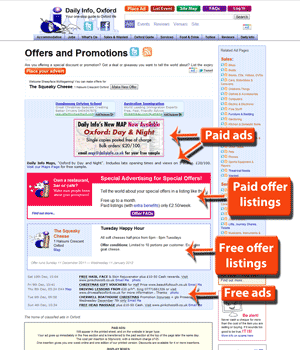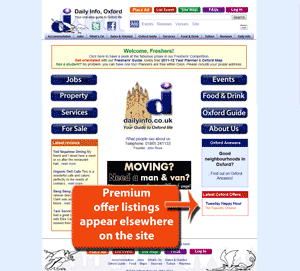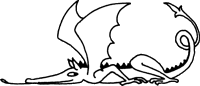How to list your business’s latest special offers on Daily Info’s Oxford Offers page
You need to have a Daily Info account and to verify with our staff that you officially represent the company making the offer. After that, you can make as many offers as you like - instantly, and free!
Get verification
- Create a Daily Info account
- Phone our staff on 01865 241133 and ask them to verify you and upgrade your account to be able to make offers. It’s free!
- Start making offers from the new section on your account homepage!
FAQ
Where will my offer appear?
The full listing will appear on Oxford Offers page (for how long?). A taster for your offer will also appear on your venue’s page, and links to a randomly-generated selection of the latest Premium offers will appear in various pages on the site (eg ad pages, events, and the homepage). Click on an image below to enlarge.
Positioning of ads and offer listings on the Oxford Offers page:
While your offer’s running, it’ll appear on your venue’s review page:
Premium offers will appear on various extra pages on the site, for example the homepage:
Can I save an old listing and renew it later?
Yes - an archive will automatically be stored in your account. Just click renew in the Offers section of your user account to re-place your offer listing.
I have two venues. Can I make different offers for each?
Yes indeed. You can even set up different administrators to make offers for each venue, or authorise two people to make offers for the same venue. Call us on 01865 241133 to set this up.
I have a business, not a venue. Can I run an offer with you?
In most cases, yes! But we may need to set up some info about your business, so please email offers@dailyinfo.co.uk or ring us (01865 241133) and we can set it up. In the meantime, you can certainly place an ad as usual on the Oxford Offers page
What’s the difference between a free listing and Premium one?
- Premium listings appear higher up on the Offers page.
- The latest Premium listings are linked to automatically from lots of our site pages (events, ad pages, venue pages, the homepage etc).
- In a Premium listing, you can include a live link direct to your website.
- In a Premium listing, you can use and store your own logo.
- The word count is longer for a premium listing.
- All your Premium listings will appear on your venue’s page; only one free listing can appear there at any one time.
- You can choose the dates for your Premium listing and run it in advance of the actual offer period if you wish. Free listings are limited to a month at a time.
We expect to add more features later, but that’s how far we’ve got at the moment!
Premium listings cost £2.50 per week + VAT.
How does an offer listing differ from a normal advert?
Our offers system is specially designed to help venues such as restaurants to publicise their special offers. To list an offer, you need to be logged in to MyDailyinfo and have had your account verified (whereas, when placing a standard advert, you don't even need an account).
A free offer listing lasts as long as the offer does and can include much more information than a free line ad. It has a link straight through to your venue’s page on our site and will appear in a free box on that page. Paid offer listings cost less than paid line ads and appear all over the site. Check out their other benefits.
If you don’t want a Daily Info account, or if you run a business that isn’t listed on our venues pages, you can still place an advert for your special offer, just as usual! Find out more...
What if I want to cancel my offer?
We’d encourage you not to, in order to avoid customer disappointment, but you can, if you wish, withdraw your offer, using the Offers page of your Daily Info account. Your listing will appear saying "offer withdrawn" until the end of the period you initially chose.
What if I want to change the terms of my offer?
You can’t change the terms of your offer once you’ve set it live, but you can withdraw the offer and make a new one.
Can I make a printable voucher?
You can generate a voucher when you place your offer. Customers can print it off and bring it in, or may show it to you on their phone or laptop.
I’ve just redesigned my logo!
No worries - just upload the new logo next time you place a Premium listing and it’ll automatically update for all your listings for that venue!
Can I cancel my Premium listing?
Yes: just give us a call. We will charge you for all the (full or part) weeks’ coverage you have already had.
How far in advance can I make my offer?
Any time up to six months in advance. A free listing won’t appear online until the offer actually starts running; with a Premium listing you can book extra dates.
How long will my listing last?
A free listing lasts for a month. If an offer runs for longer than a month, we judge it as a standard business practice, not a special offer. You can run it longer than a month, but you have to have a Premium listing (£2.50/week + VAT) to do so.
Why is my offer on hold?
If there is a query or problem with an offer, our staff might put it on hold. We will aim to contact you by email if we need to do this, but if you don't hear from us, and you believe your listing has not broken our terms and conditions, do get in touch and we’ll do our best to help!
You can only have one free copy of your offer running at any time - but you can have a free listing and a premium listing running for the same offer if you wish..
Do you offer discounts on your premium listings?
No, we think they're very competitively priced already. £10 + VAT per month gives you coverage on your venue page, on the Oxford Offers page, with additional mentions in the revolving ad space on our homepage and in many other places on the site, - all served up with the friendly customer service for which we are famous (see About Us testimonials). How can you afford not to go for it?!
Have we answered your question here?
If not, do get in touch and we'll try to answer it in person! Email offers@dailyinfo.co.uk or ring us on 01865 241133. We're in the office 9am - 6pm weekdays.